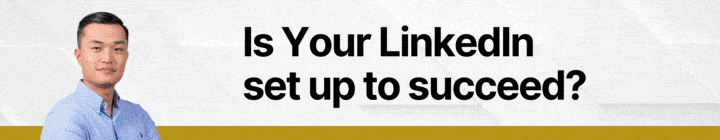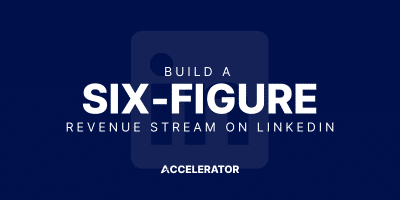Are you trying to build up a larger following on LinkedIn? Are you writing what you think are great posts, but getting little to no engagement? Are you posting and thinking ‘’Oh, I really hope I manage 10 likes today”? If you answered yes to any of these you could be suffering from ‘Boring Post Syndrome’. Ok, so your posts might not be boring, however, the way they are written can make them seem it. You are contending with a lot of people, so you need to make your posts stand out. Make your content more engaging and, most importantly, easier to read. Find out how now…
Size Matters
We as humans tend to get bored easily. Most of us have pretty short attention spans, so you need to captivate us instantly. When it comes to writing business posts, you could probably write pages and pages about the services and products your company offers. Especially if you created the company, it is your world and passion. That doesn’t mean everyone is as passionate as you though, so you need to highlight the important bits.
Don’t put paragraphs in a post if you can avoid it.
Where possible leave spaces between each sentence.
It breaks up the monotony of the posts.
Got pages and pages you want to write or have written? Put it in a PDF or document and attach it. Let people read it if they want. But entice them in with a few words in your post. A nice, brief summary.
Lists, Lists, Lists
To add to the short concise approach, chuck in some bullet points.
- Snippets of information are easier to remember.
- People will remember the key features.
- My name is Greg.
- It also makes numbers and statistics look a little neater.
- 1 in 2 people who read this will now remember my name.
Start off with a little introduction, list the information you want to add. Finish off the posts with a little extra information, and a call to action.
Visuals
They say that a picture can paint 1000 words, so take advantage of that. This works for both business and ‘generic’ posts.
If you are posting a non-business post to build up engagement then you want to have something relatable or exciting. This will captivate your audience and ensure they want to read the post. In the future when they see you have posted something they will think ‘’Ah yes, that’s the one who posted the hilarious video, what is this new post?’’ Or something like that. It means they are more likely to read your business posts though and that is what you want. You want to make sure your content isn’t just easier to read but easy to digest.
Do you have infographics? Maybe videos related to your product, or even past webinars? A strong visual can boot your business post tenfold. An infographic is a great way to share all your lists and statistics, and you can put them on various colours to capture attention. For those people who really don’t want to read anything, a video can tell them all they need to know. Maybe they are an audiobook kind of person and so they absorb information better from hearing rather than seeing.
Emojis?
This is a little controversial. *confused face*
I completely understand if you are a little hesitant to use these, it may feel a little unprofessional, and that makes sense.
However, they do add some useful little benefits. Remember when I said using an infographic can add colour? Adding 1 or 2 emojis to your post adds some colour to your text, our eyes will be automatically drawn to them, and then we will want to know why you have put a little face with heart-shaped eyes… Consider me intrigued!
Not only does it add a splash of colour but it helps convey a tone of voice that would otherwise be missing 🙂
You can control how people read your post and supply the right feelings and emotions.
Do not, however, overuse emojis. You don’t want to litter your post with them and make it too garish. There is content that’s easier to read and content that is completely illiterate.
There is a fine line between having just enough and too many, you don’t want to step over the line.
Just A Little Extra
I was working in a call centre once answering emails, (strangely ironic I know) and a friend of mine called Fred would always swear by a little rule he followed when responding to customers.
Try to start every line with a different letter. It breaks up the monotony further and makes the email, or in this case, post, look more interesting. The only time I would not follow this, is when writing a list or asking multiple questions.
I find that a list of information looks much neater if every line starts with the same word. It isn’t always easy to do, so don’t stress if it can’t be done.
Let’s go back to the top of the page quickly:
Are you trying to build up a larger following on LinkedIn? Are you writing what you think are great posts, but getting little to no engagement? Are you posting and thinking ‘’Oh, I really hope I manage 10 likes today”? ’
Granted, this could have been written in bullet point form, but no one wants that at the beginning of a piece. Each question, though, provides the opportunity to simply answer yes or no and it doesn’t look like a complete mess.
Similarly to overusing emojis, the way you choose your words and how you spread them out can contribute to the aesthetic of a post.
So, at the end of this, you should have enough tips to ensure your content is easier to read.
Now get out there and write some viral posts.