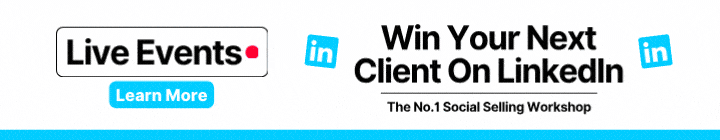There are a lot of event-hosting sites around from Eventbrite to Facebook events to ticking sites currently in the crosshairs of fans across the world. Now, LinkedIn has had their own events section for some time. But, there is a new edition which offers live events to happen on the platform itself. But, what is LinkedIn live and why should you care?
LinkedIn Livestreams
LinkedIn Live gives companies and personal pages with creator mode the opportunity to go live on the platform. This can be used for webinars, networking events, daily live broadcasts and more.
LinkedIn doesn’t have its own broadcasting tools to use so you will need to pair up with one of its live certified partners. Or find the stream key through their Golive section to stream from your chosen broadcast software…
Why Use LinkedIn Live?
LinkedIn lives are free, simple to set up and you can drive a lot of your connections to your events. In fact, anyone who registers for your Live event will have the opportunity to invite their connections to the event. This means you, your business partners or your team can invite your connection to your event straight from LinkedIn. You can invite up to a thousand connections a week. When it’s time for your event LinkedIn will notify everyone who registers the event is happening on the platform. This makes for a solid amount of attendees. Automatic reminders that remain on the platform are a great way to draw in people who were curious but not fully engaged.
LinkedIn members are also more likely to be serious about your call to action and content than other platforms, which generally can attract more casual attendees which general interest. If you’re using LinkedIn to grow your business you can also add a registration form that makes follow-up emails and outreach more effective. A great way to build your email list and keep your audience in your world.
What Do You Need To Go Live on LinkedIn?
To create a LinkedIn live event on your LinkedIn company page you need to have a company page older than a month and have at least 100 followers.
The simplest way to check if you have LinkedIn live on your company page is to…
- Check you have over 100 Followers on Your Company Page
- Click on the + Icon in the events section on the right
- In Event Format click on the dropdown box
- If LinkedIn Live appears you have access to LinkedIn Live
To go live on your personal page you need to have creator mode turned on and apply for access in the creator tools section. You can find that by clicking Creator mode on the resources section on your profile.
How To Turn On Creator Mode
- Go to your profile and scroll down to your resources section.
- Click Creator Mode
- Click Next
- Input your topics hashtags ( Insert
- Click Turn On
In order to livestream to these events you’ll need to use third-party tools that can link to LinkedIn. Such as Restream, Streamyard or directly through OBS. OBS is more technical and will require you to have the stream keys linked before you go live to the event.
Top Uses For LinkedIn Live
LinkedIn is a great way to showcase your expertise through live presentations, workshops, Q&A and discussions with your audience. On your company page you can even download your attendees who opt-in and add them to your mailing list. Get the right people into your event and you’ll showcase your value and be able to follow them up through email marketing.
Here is a list of LinkedIn live events ideas…
- Weekly Webinar
- Monthly review of new practices and insights
- Bi-weekly service showcase
- Weekly Q&A session with your network
- Live podcast with guests
- Tech demonstration
- Stream a speaking event
- Drop-in session answering pre-selected questions
LinkedIn Live Titles
Naming your event could be just as important as the live event itself. You want to attract the right people who will benefit the most from your event. Titles should include the content of the webinar, framed around a specific problem it will address. for example, “get more leads from LinkedIn” addresses the issue of not having enough leads and how we plan on getting them.