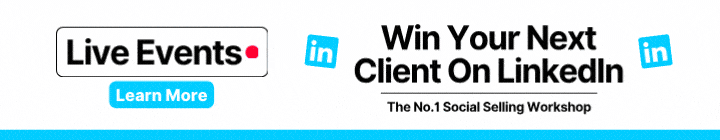Used correctly, LinkedIn is a powerful tool and should be the centerpiece of your social selling LinkedIn strategy. While it can feel overwhelming at first, especially compared to traditional methods like email or cold calling, mastering LinkedIn can help you find more prospects with greater ease and efficiency than ever before.
Buyers use social media to research before making a purchase so they can assess the legitimacy of your company its products or services and the market within which you sit. So, if they like what they see and they reach out to you, you need to know how to sell successfully from these interactions.
However, one of the biggest challenges faced by social sellers is understanding how to use all of the different LinkedIn features to find the most relevant prospects. The platform offers a range of features to make this more manageable. So, what’s the best way to find these prospects and what steps should you take?
Begin the Search to Find More Prospects on LinkedIn
The search function on LinkedIn is very powerful. Not only can you find company pages or hashtags but the most impressive part is its ability to find people. The criteria with which you can search does change depending on the type of account you have (Free, Premium, Sales Nav etc.) but even the free search offers a lot of choices. Some of the filters include:
- Connection Level
- Location
- Industry
- Job Title
- Current or Past Companies
Their search feature is the quickest way to track down your ideal prospects to sift through millions of members. As well as have your prospects search for you. With the different account types, having a free account does limit the number of searches you can make per month. But you can still make great headway here. If Sales Navigator is something you feel you can spare the expense for – it’s worth it!
Use Boolean Search to Find More Prospects Effectively
If you have a free account but the free search criteria just isn’t quite cutting it, there is another way to utilise the search. A Boolean search is a way of searching for keywords to really target the right people. For a comprehensive guide on constructing effective Boolean search queries, you might find this resource helpful: LinkedIn Boolean Search Explained [+5 String Examples].
For example, say you’d like to look for both CEOs and CFOs in Marketing but you don’t want to do two searches. A Boolean search will allow you to search like this:
“CEO” OR “CFO” AND “Marketing”
It can be used in lots of different ways and in conjunction with the free criteria that LinkedIn offers you it can be quite powerful.
Social Selling on LinkedIn with Sales Navigator
Sales Navigator is a premium tool on LinkedIn that makes finding prospects a breeze. It offers a range of features that allow you to accurately pinpoint those you’re looking for.
The filters you receive from using Sales Navigator vastly outweigh LinkedIn basic. Here is a full list of filters available…
- Company headcount
- Current Company
- Past Company
- Company Type
- Company headquarters
- Current job title
- Past job title
- Function
- Seniority level
- Years in current company
- Years in current position
- Spotlights – Activities and shared experiences
- Posted Content – Keyword in articles
- Connection
- Geography
- Industry
- Years of experience
- Connections of
- Groups
- First Name
- Last Name
- Profile language
- TeamLink connections of
- School
- Lead lists
- People in CRM
- Expand People in CRM filter
- To enable the filter, you need to upgrade
- Personas
- Account lists
- People you interacted with
- Saved leads and accounts
As well as this, you have access to InMail (separate from your main LinkedIn inbox) and the ability to save searches and leads. Whilst you do have to pay for the subscription, the ability it gives you to find more accurate prospects pays for itself.
Find The Newly Hired
A new hire means the chance to shake things up. This makes it a great opportunity for sales professionals to track down these prospects. Whether they’ve got big ideas for the company or the company is growing, you know they’ll be actively looking to connect and make sales.
LinkedIn is great for notifying you as to when somebody has started a new job or been promoted. Similarly, you can also see who has entered a new job in the last 90 days through Sales Navigator.
Endorse People’s Skills
You may have noticed the Endorsements section on your profile. This is a way for you to communicate to others the skills you possess. These skills can be endorsed so it really looks like you know what you’re doing. Social media can sometimes be a bit of an echo chamber for attracting and connecting with like-minded people. So what better way to show people who you are than with a list of your skills?
So when you’re prospecting look further than the person and their skills, look at who is endorsing them for those skills. They may be prospects in themselves and they’ve shown they’re active on the platform.
Sending someone an endorsement for their skills is also a great way for them to reciprocate and start a conversation!
Keeping An Eye On Engagers
As you’re scrolling through your prospects’ content always look at who is engaging with it. If they’re engaging with your prospect, chances are they’re a good fit for your product or service too (and you know they’re an active user).
Using the post as a way to kick off interaction immediately gives you something to talk about and an idea of their interests. Similarly, with your own posts, make sure you’re engaging with the people who are liking or commenting. Content is an assured way to strike up a conversation.
Implementing these tools will help with your social selling on LinkedIn and give you a little edge over the competition. If you’re looking to take this a step further check out our social selling workshops.