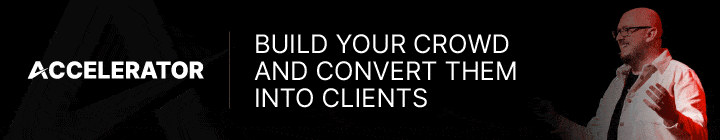Engagement boosts your visibility and most importantly builds a crowd of potential clients. Here’s a complete on how to increase your LinkedIn Engagement.
The right content will tell you everything you need to know about your audience. Such as…
- What do they like and dislike about certain aspects of their industry
- If they’re struggling with a certain problem right now
- What services do they wish you provided
Engagement can dictate your next steps, and you’ll learn a lot from your audience as they interact with you over time.
The LinkedIn Engagement Playbooks will run through the tools, strategies, and algorithm-appeasing practices that will increase your engagement. Helping you amass an audience on LinkedIn.
Whether you’re looking to increase your views and engagement, design a social media strategy for your company, or become the in-demand expert through thought leadership.
Getting Started
What Does Engagement Look Like?
Engagement can come in a variety of different forms. It can be a simple share or a reaction. All the way up to writing paragraphs within your comment section.
The more engagement you receive on a post the wider audience you can reach with that post. It also helps keep the post alive in the feeds of others.
A post could fade away in a few hours without engagement but could be kept alive for weeks.
What You Will Need
You don’t need expensive software subscriptions or high-end cameras, PCs, or Macs to post content. You can create, critique, and generate conversations using just a smartphone at the very least.
All you need is the right approach and the answer to these questions…
- What is your value proposition?
- What’s the underlying message which is woven within your content?
- What does your target audience care about?
Content creators looking to improve their content sometimes focus on the hardware. The best cameras, microphones, and editing software will help the quality of your content, but it doesn’t increase engagement.
Blockbuster films fail at the box office when there is nothing of substance to them.
Warning! Don’t Chase Views
Before we get started I need to mention something… Do not chase views and engagement.
High numbers are great and the audience you build should be the biggest and best you can make it, but a lot of us can fall into the trap of engagement for engagement’s sake. There are a lot of huge pages on social that don’t generate anything past views and engagement.
Maverrik isn’t in the business of influencers, we’re in the business of growth through social.
Creator Mode
Creator Mode is a feature on LinkedIn designed for content creators on the platform. It alters your profile to display the number of followers not connections. It also places your featured section and activity at the top of your page.
You also become eligible to be featured as a suggested creator to follow so that potential followers can find you and your content across LinkedIn.
You can also choose up to 5 topics you cover within your content. Marked as hashtags, they will appear below your headline.
Creator Mode features include…
- LinkedIn Live
The ability to stream live to your network on LinkedIn through a video.
- LinkedIn Audio Events
Much like LinkedIn live, but in an audio-only format
- LinkedIn Newsletters
A place where users can subscribe to your articles all in one place. Where they will be notified of new additions.
In the past to gain access to LinkedIn Creator Mode you need to pass these criteria…
- Have an audience base of more than 150 followers and/or connections.
- Recent share on LinkedIn of any type of original content (including short-form posts, images, videos, events, polls, and articles).
- A history of abiding by LinkedIn’s Professional Community Policies and a good standing record on LinkedIn.
Now you can find creator mode ready to turn on in your profile.
Here’s how you can turn on creator mode in 4 steps…
- On your profile under Resources click on Creator mode: Off.
- Click Next on the pop-up window.
- Add Your topics (search and select up to 5 chosen hashtags)
- Click Turn On
Should You Use Creator Mode?
Yes. It will increase your visibility and gives you a lot more opportunities for your content to reach further on the platform. You’ll also be able to use LinkedIn Live, Audio Events, and Newsletters which are great avenues for building an audience.
Posting Types (and Best Practices)
This section is all about unpacking LinkedIn posting types and what you can do to get the most out of them.
Photos and Images
It’s always a good idea to accompany your text with a relevant image to draw attention to your posts. The dimensions of your post should be 1200 x 627px. You can go up to the HD standard 1920 x 1080, but your image may be cropped and scaled to fit. This is especially noticeable on mobile devices.
Sharing Multiple Images
On LinkedIn, sharing multiple images does not automatically create a carousel. Instead, it will crop the images…
2 Images will be displayed side by side (portrait)
3 Images show 1 image on top as a landscape image and 2 below cropped into squares
4 Images also show 1 image on top but will crop 3 images below
5 Images show 2 images at the top cropped with 3 images cropped below
5+ images will place a +1,2,3 overlay on the last text box.
You can share up to nine images, but remember not to overload your audience with too many images they will need to cycle through. They could get scroll fatigue and ignore your end call-to-action.
Image Post Best Practices
- Avoid excessive text on your images
- Make sure any text on the post is easy to read
- Avoid low-quality images (blurry, poorly rendered images, unoptimised)
10 LinkedIn Image Post Ideas
- Testimonials (Designed with your company branding)
- Workspace highlight
- On the road to an event, commute or lunchbreak
- Inspirational quotes and imagery
- Infographics
- Tweet highlights
- This Vs That – two opposing people, views or brands
- People that have inspired you
- Screenshot from a video you’ve appeared in
- Photograph of yourself speaking at an event
Documents
Documents are useful tools where you can share your presentations, brochures, and infographics and makes a good workaround for those who want to create carousels. Sticking to the standard dimensions of 1080 x 1920px portrait and 1920 x 1080px landscape.
You can upload Powerpoint presentations, word documents, and PDFs. Or PPT PPTX, DOC, DOCX, and PDF.
Just remember that any documents you share will be made downloadable by LinkedIn. As to increase accessibility for other LinkedIn users.
Files can’t be larger than 100MB and 300 pages.
Formatting Your Carousel
Make your first slide eye-catching, with a good caption to pique interest. If you’re sharing research, graphs, or poll results place them at least within the second slide of your presentation. When people swipe once, they will commit even more to the content going forwards.
Make sure to add a call to action at the end of your presentation. Even if the action is as little as leaving a like, it will kickstart your engagement. It may seem redundant to ask, but it will increase your engagement rate.
Document Post Best Practices
- Don’t use excessive text on your slides
- Don’t give all the answers away in the first slide
- It’s not a company brochure, it’s content, so treat it like content
- Avoid multiple calls to action
5 Document Post Ideas
- Infographics, stats, and guides
- Presentations from previous webinars
- Answering key industry questions
- Highlights and summaries of playbooks
- Remove a common misconception about your industry through a story-driven presentation
Focused value-driven documents will gain more engagement and organic leads.
*Bonus Document Lead Generation Tip*
Sharing experts of a larger lead magnet or eBook will compel others to get in touch for the full piece of the puzzle. Just make sure there is enough value in your excerpt to give people curiosity to move forwards.
Text Posts
Text posts as a medium on their own do the best when they are short insights that get to the point as short-form advice, musings, or ideas. But, you can post up to 1,300 characters within these posts and include emojis. Adding links within these posts will turn them into shared link posts rather than text posts. If you’re writing more than three sentences you should format your text so members need to click “See More”.
The top reason you need to be on LinkedIn.
If you’re looking for the best advice about LinkedIn, look no further, as I’ve collated a few tips that will help you get the most out of the platform.
Text Post Example #1
Notice the spacing between line 1 and line 2, with a long sentence structure leading onto line 3.
What users will see is…
The top reason you need to be on LinkedIn.
If you’re looking for the best advice about LinkedIn, look no further, as I’ve… See More.
Text Post Example #2
Text Post Best Practices
- Limit your waffle
Be clear and provide value. Don’t repeat yourself unless it’s a call to action.
- Break up your text into simple sentences
Walls of text put people off, make sure you’re formatting your post so it’s simple to read.
- Remove your industry jargon
Quality check your work for abbreviations and information only you care about. The post is for them not you.
- Ask questions to kickstart engagement
Self explanatory, give people a prompt to start a conversation
Using LinkedIn Polls
Polls are possible the most engaging tool on LinkedIn currently, with users giving their answers to find out the answers of other users on the platform. Using polls you can see where your audience stands on several topics. You can learn what they are struggling with, how they approach their day, and even what sports teams they prefer. The right poll can even show buyer intent and offer a simple follow-up for any sales team.
Poll Best Practices
- Ensure there are multiple choices – Not different ways of saying the same answer
- Think about what you will learn from the results
- Don’t make one option the obvious choice
- If applicable, add the option to add “other (comment below)”
After your poll has been completed, you can go through the answers and learn front your audience what they care about the most. This leads to you making better content and you can even approach those who took the poll to develop a conversation around their answer.
Videos
Video content seemed to be the go-to piece of content for engagement on LinkedIn for quite some time, but there seems to have been a change in the order of preference for video content. This doesn’t mean that video content won’t offer you any engagement, but your video content needs to account for a few things…
- People have a shorter attention span than you think.
- You need subtitles on your video, as videos will not autoplay with sound.
- Only videos 30 seconds or under will loop.
There are a few specific requirements for posting videos on LinkedIn for example:
The maximum file size is 5GB
The minimum file size is 75KB
Videos must be at least 3 seconds long and no longer than 15 minutes. 10 minutes if you’re using the mobile app.
Resolutions range from 256×144 to 4096×2304
LinkedIn Video Best Practices
- Use subtitles wherever possible
- Make sure your video makes an impression within the first few seconds – include a big opening statement or visual
- Have a good connection and quiet environment for your live streams
- Ask questions to your live audience to increase engagement
Building an Audience
It’s one thing to start generating engagement, but another to build upon that engagement. If you want those figures social influencers boast you need to be able to build an audience. Those members who see you every day, engage with your content every day and are interested in what you’re going to post next.
Consistent Schedule
A good goal to aim toward is becoming a part of your audience’s regular content schedule. A format high-level Youtubers, Streamers, and Influencers use to the best of their ability. Their audiences know when they are going to post, stream, talk, etc. And they’re already there waiting to engage.
On LinkedIn, most users are active in the early morning and early to late afternoon. During working hours you are less likely to generate a larger audience or have your content engaged. Put your audience’s schedule first above your own. Post during the spaces they are online, looking for content.
Connect and Engage
If you’re building an audience engagement doesn’t have to be a one-way stream. You have to connect with LinkedIn members and engage with their content. It’s a social platform so you have to be social. You can’t put your own content out there and limit your reach by not reaching out to your audience. Leave likes and comments, generate conversations and connect with others. You’ll soon amass numerous peers and followers alike who enjoy engaging with your content.
If they don’t have any content themselves and are simply commenting on your content, talk to them within your comment section. They are engaging and if you engage back you are creating a channel of communication. They will then take note of your next piece of content, and the next, and so on.
Retaining Your Audience
It’s one thing to generate interest, but another to keep it. If you want your audience to come back to need to offer value in your content consistently. This is easier said than done, and you may find yourself repeating your message often, but you’ll be able to achieve this when you learn more about your audience. If you’re using content and engagement for sales, speak to your audience’s problems. If you’re using content for entertainment and marketing purposes get creative, but keep a consistent tone and brand. Once someone develops a familiarity with you, they will be more likely to stay engaged and keep up with your content.
The LinkedIn Algorithm
What everyone wants to know about any social media platform is when and how to post to receive more engagement. How does the algorithm work? How can I get that viral post? LinkedIn is no different and has its own rules for which posts will take off, over which will be left on the sidelines.
The Type of Post
The posting type will always be a factor within the LinkedIn algorithm. The platform prefers new and updated posting methods. Whether it’s to get more data on their performance or to maximise the impact the latest tools will offer some preference over older posting types. This is the reason you may have seen a drop in your video content performance and an improvement in your news article posts which have been improved on LinkedIn.
Engagement
The algorithm eats up engagement and uses it as fuel for your post. If you receive at least 15-20 likes and comments on your post within the first 30 minutes / 1 hour of posting the algorithm will pick up your post and give it a natural boost. With each like and comment, you are more likely to appear within the feeds of members you aren’t directly connected with. Your content’s aim within LinkedIn is to get away from your initial network. Reach those 2nd and 3rd-degree connections as often as possible. Not only will this help grow your network, but it will generate the maximum amount of engagement possible.
Quick Fire Questions
How long will it take to get a viral post?
This will depend on your content. But, you will need the engagement and LinkedIns algorithm to favor your posts. Grow your connections and begin posting regularly and if you’re posting content the audience you’re trying to build care about, you’ll see a viral post, relative to your network, in your first 30 days.
How often should I post?
Daily. People will forget you within the first couple of days in person. Online it can take minutes to hours. So you need to maintain your presence on the timeline. The more you post, the greater your following and the better your engagement will be.
Does negative engagement affect my post?
Negative comments and trolls will feed LinkedIn’s algorithm, but it’s best to avoid in the long run. Some users revel in the arguments online as it feeds engagement, but sooner than later users will begin hiding and removing posts they don’t agree with. Don’t feed the trolls. Block and delete.
What do I do with all this engagement?
The best practice is to review your likes and offer a connection request or thank you. With comments, comment back and generate a conversation. If you want to turn your engagement into sales schedule a strategy call with the Maverrik Team.
Does this information crossover to other platforms?
The ideas behind posting will transfer over to every platform. Such as offering value, posting when your audience is active, and engaging with others. The algorithms themselves differ between each platform. But, every social media platform favor engaged profiles as they bring value to their platforms.