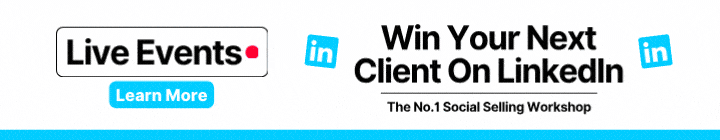Connections, followers…they’re all the same thing, right? WRONG. Depending on your reason for having a presence on LinkedIn, knowing the difference between connections and followers is a must. In fact, it could be the make or break between you reaching your desired goals on LinkedIn. If you think I’m being dramatic, buckle up and listen to why it is so important to know the difference between connections and followers.
Followers
If you follow someone on LinkedIn, you see their posts, but that’s as far as it goes. Followers don’t get to see who you’re connected with and you aren’t able to message each other. If your aim on LinkedIn is to grow your reach and engagement on your content, the follow button might be the best option for you. Also, if you would like to potentially connect with someone, but you don’t want to go straight in with an invite, you can follow them first. This way, you can interact with their content, so that when you eventually send a connection request, they will be familiar with you and more likely to accept. And, if you follow them for a while but decide that their content isn’t quite for you… No notifications are generated when you unfollow someone, so you can avoid any potential drama. An important point to note, is that you can have unlimited followers.
Connections
I’m sure you’ve got the gist already, but just to make it clear as day… When you connect with someone, you get to see who else is in each other’s network, you can send each other direct messages for free and view each other’s content. So, if you are someone who is looking to send direct messages as part of your strategy on LinkedIn, connecting first might be more appealing to you. It is also important to note that you can have up to 30,000 first-level connections on LinkedIn. If you reach the connection limit, people can still follow you but not connect with you (unless you disconnect with someone else first!)
Creator Mode
You might be familiar with Creator Mode, a tool that was introduced to LinkedIn last year. When it comes to connecting or following, Creator Mode plays a crucial role. When you turn on Creator Mode, if the chosen button on your profile is ‘Connect’ it will automatically change to ‘Follow’. If you want to choose the follow button without turning on Creator Mode, this is possible too. So, just keep that in mind when deciding whether to turn on Creator Mode…
So, if you’ve just rushed to your profile and realised that your current button isn’t the best for your personal LinkedIn… Don’t worry – it’s an easy change to make. Simply head to ‘Settings & Privacy’, click on the ‘Visibility’ section and scroll right to the bottom for ‘Followers’. You can then make your selection. Happy choosing!