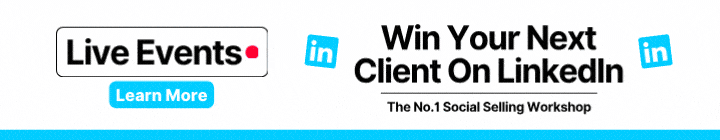Posting on LinkedIn is the best way to get your name and your business visible on the platform. Organic views, inbound enquiries, fresh leads… everything you need to create an audience, grow a business and rake in the likes. But, it can be daunting to keep the creative juices flowing after months and months of posting, we even made a course on how to do it. For now, here are 50 fresh content ideas for LinkedIn.
1. Live Interview
One of the latest features on LinkedIn is the ability to go live and the simplest form of content can be either a live update from yourself or even better a live interview. You can interview a member of your team on an issue within your industry, or create your own live show covering a broad range of topics you’re passionate about. The best thing about live content is the variety of ideas you can implement on LinkedIn.
2. Short Story
Storytelling is a skill a lot of marketers, salespeople and entrepreneurs try their best to capture. If you’re looking for ideas for posting short stories on LinkedIn why not read some short yourself. Share your favourite stories with the world and what you think of them. Just make sure you keep them short in order to maintain the attention of your audience.
3. Past Job Experience
We’ve all got work horror stories. There are some unbelievable stories that come from your past experiences. Some real war stories from working with the public is a great way to spur on a conversation and show people your roots. It lets your audience know you, where you’ve been and what you’ve experienced.
4. Unpick a famous quote
It can feel redundant posting a famous quote, but if you take it a step further and show people what it means to you it can be a great idea to fall back on when struggling to post on LinkedIn. The best quotes are the ones that speak to everyone in a unique way. Words of motivation always go down well on LinkedIn. It helps keep people going.
5. Share a document
Documents are another new avenue opened up in recent years. You can share PDFs and slides that promotes your business and puts over your next offering. Make sure your branding is matching, there are no spelling mistakes and read it back to ensure it grabs attention.
6. Use a Poll
Everyone is using polls and so should you. The right question will give you valuable insight into your audience. Each answer to the poll counts as engagement which helps raise the posts to reach across the platform. You can also use those answers for future posts down the line.
7. Share a recent study
It’s important to share the right information on the platform you’ve been given, so always make sure to fact check your work throughout. That being said sharing a recent study helps spread information and the right study on a popular topic will help your engagement tenfold.
8. Promote your favourite Podcast
We all spend a lot of time doing mundane tasks from time to time. The dishes, ironing, folding, stacking, data entry whatever it is a good majority of the time we will play some music or a podcast to make the task a little bit easier. Podcasts, especially informative podcasts are popular with people who don’t like wasting their time.
9. Share a News Story
Keeping things fresh, updated and new is what appeals to a lot of people to follow a certain social influencer, channel or company. They share the right information as it comes out. If you do the same you’ll soon turn into a trustworthy source for the news, even if it’s from another source. You don’t have to start up your own NewsChannel, just share a link to a credible news source.
10. Take a Desk Picture
Your workspace is who you are. It’s how you work and says a lot about you. Even if posting about it is a wake-up call to tidy up your desk a little it makes for a good quick idea that can get you started posting on LinkedIn.
11. Share a Mistake
There are two people that make mistakes, those who make mistakes and liars. There has been a time where we have gotten things wrong. What separates the best people from the average person is their ability to learn from those mistakes and talk about them. If you can’t accept blame you can’t acknowledge you’ve gotten it wrong. Sharing a post where you’ve learned from a mistake humbles you, and will make you look approachable.
12. Answer a frequently asked question
One thing a lot of experts have to deal with is the same questions over and over again. When you meet someone and talk about your industry what do they always ask? Think back to past conversations and questions and answer those in a post. Other people can be your greatest source for new ideas for LinkedIn posts.
13. Share a viral video
Videos get shared online more than anything else. It’s like a form of social currency. You share videos with friends and family all the time. Maybe the video reminds you of them or it’s simply a funny video. Instead of sharing those videos in a private message, just write a post about them. Just remember to keep it clean.
14. Create a competition
A lot of us like to challenge ourselves and there are a lot of people on LinkedIn just searching for a new challenge. That might not be a LinkedIn competition, but it is a challenge. A caption contest, spot the difference or even a guess the noise challenge will help get the comments and conversations flowing.
15. Promote your latest offer
LinkedIn is all about B2B business. With executives, first-time entrepreneurs and everything in between discussing their offering. So why shouldn’t you? If you’ve got a new offer or product talk about it. Don’t repeat yourself too often however, these promotions can get old fast if you’re continuously posting them.
16. Showcase a new skill
The smallest new skill is helpful given the right scenario. You never know when a new skill could save you a lot of hassle down the road. A new skill is something to celebrate, so keep your LinkedIn network updated with your progress. It doesn’t have to be a “business” skill, it could be a hobby you’ve taken to the next level. These moments show you more as a person than a robotic worker and humanising yourself will increase your chances of growing your audience.
17. Share your schedule
This one is a bit personal and you can go light on the details, but if you’ve got a busy week ahead of you, it doesn’t hurt to let people know. A lot of people will see a busy schedule and attribute a successful person behind it. It’s the busy restaurant effect. You see a restaurant which is always busy and you say to yourself “the food must be good here”.
18. Reflect on the week
Just like sharing your schedule, you can write a recap of your week. How it went, what could have been better, what challenges you’ve overcome. This isn’t just something for your audience either, you can learn a lot about your working life when you unpack what you’ve achieved and the work you’ve completed.
19. Promote a recent book you’ve read
Recommendations are another way the internet thrives with the number of users. But a sheer amount of good reviews doesn’t beat a good recommendation from someone you know and trust. I’ll read critically slated books because of a recommendation and half the time I’ve had a good time doing so.
20. Ask a thought-provoking question
There are a lot of questions where the answer isn’t black and white. Even when there are decisive battlelines drawn in by different groups. This approach can be tricky and your wording of the question will be the difference-maker. You could cause a civil war within your comment section. Ask for opinions on tough topics rather than answers and you should generate an insightful debate.
21. Hop on a trend
One of the best ways to come up with new ideas for posting on LinkedIn is by using social media frequently and absorbing the content you see. You’ll notice certain trends appearing online and if you’re fast enough you can capitalise on their success. Give a trend a shot and make it your own.
22. Share a fundraiser link
Add a little bit of good in the world and fundraise for a charity. You can pick a topic or issue that truly speaks to you or select a local charity that could use the support. Whatever your approach, the more links supporting a good cause is never a bad idea.
23. Review new software
We all have an online life and approach when it comes to our online workspaces. We have tried and testing mail systems, video conferencing apps and even time saving and productivity tools. If you’ve come across a new approach that is really working for you or a new piece of software that was praised but you don’t find it useful, let people know your thoughts. You could save people some time, or show them their next favourite application.
24. Give your team a shoutout
Everyone loves recognition and this one could be a great morale boost for your team. It also showcases to the world that you’re working with a solid team you trust enough to not let the praise get in their head. It’s a simple post and you see it every day on LinkedIn, but it doesn’t hurt to let your team know what you think of them.
25. Share your office playlist
Have a great playlist that motivates you? Maybe a playlist that helps you concentrate on the task at hand? You can make your playlists public on a lot of different streaming platforms for others to use when they fancy switching things up. It can also be a good marketing tool putting your name to some great songs.
26. Crosspost from another platform
You have to create your content with the platform in mind, but a lot of your content will have the ability to cross over into other platforms. If you’ve created a video podcast for Youtube you can use that video within your LinkedIn. Link together your social account to create an interconnected web of social media content. It will help boost and grow all your social media channels at once. Just remember where you’re posting, what your posting and does it fit the medium of that platform.
27. Ask for Recommendations
Just like offering your own recommendations on books, music and business, you can ask your own audience for their own recommendations. You might find a hidden gem or your next favourite anything just from these recommendations. It may seem a little lazy, but it’s a solid way to create conversations. Conversations are what content ideas for LinkedIn is all about. You’ll also learn a lot about the people you are attracting with your content. Even a new topic of conversation for messaging a prospective client.
28. Share a Company Blog Piece
Just like this blog and all our other blogs, we regularly post these pieces on our LinkedIn. If you’ve got a team of writers or work with a marketing team to produce content, it just makes sense to share that content as much as possible. You can do the same with press releases, announcements and updates. If it’s been made for your company, share it!
29. Offer a Freebie
No matter where you are in life, nothing beats getting something for free. Whether it’s a free trial, a free pen or a free voucher to fly fishing in Canada. It can be as specific as you want it to be, but if you put the word free in anything you’ll automatically have a few more people looking at your content.
30. Film a social-media challenge
Just like trends come and go, so do social-media challenges. They seem to have hit their peak in the last 5 years, but you will still see certain challenges rise on social media and all you have to do is take part. Get the team involved and share your results.
29. Celebrate national holidays
National Spaghetti Day, Super Mario Day, National Hugging Day… There are a lot of “national holidays” out there. You could go traditional with celebrating the 4th of July, UK bank holidays or the Queen’s birthday. Or you could celebrate by cooking a giant bowl of spaghetti. Take a look at the calendar, see what wacky national day it is and let your imagination run wild.
32. Share segments from a long-form piece of content
Some pieces of content work better in a long format than others. Our free webcasts usually last an hour at a time, but we couldn’t cover everything in a short-form video. What we can do, is shorten those clips into certain topics covered and discuss them. If you’ve recently taken part in an interview or webinar you can shorten answers down into clips to use across the space of a few posts.
33. Use Gifs
Gifs have gotten easier and easier to use online, with a mobile keyboard linked to a list of gifs to use. You can use these gifs to articulate your point with an over-the-top reaction. Frustrated with something, post a gif of Leonardo De Caprio smashing a glass over someone’s head. Maybe not something as violent, but you get the point.
34. Promote a Local Business
Supporting local business has been heavily promoted, and for a good reason. Local businesses help communities thrive, inspire others to create their own businesses and make locations across the world feel unique. Partner with your own local business or simply promote their work. They’ll appreciate it and so will your community.
35. Share your reaction to current events
There are thousands of reaction channels on Youtube. Most offer over-the-top reactions to pretty much anything. That’s not what we’re suggesting here. Instead share your experience, mindset and thoughts on a particular news story. Just remember once an opinion is out there it’s out there. So when you’re trying to come up with a fresh list of reactions as content ideas, think about how LinkedIn users will react to your reaction.
36. Let your team or partners “take over” your account
This is an idea that surfs around influencer circles especially on other platforms such as Instagram and Twitter. But, a simple and effective way to gain some traction is by switching up your style. Let your team post on your behalf once and a while to see what out-of-the-box ideas they come up with.
37. Run a Giveaway
Unlike a competition, giveaways require less from your audience. All they have to do is like or comment and be lucky. The ease of this means you’ll get a lot of traction from your network who won’t usually comment on your content. If you keep it simple and the terms clear you’ll earn a lot of traction. As long as you’re giving away something people actually want of course.
38. Share remixed content
If you look at the views and figures of TikTok content you’ll be amazed how people have generated followings using remixed content. Content that borrows sounds from movies, television and films. Creating trends, memes and new content creators in the process. Give it a shot, you’ll never know what you can remix to work in your own style.
39. Create a tutorial
Tutorials videos, guides and documents are the best way to provide real value to your audience by sharing your knowledge. This is important within LinkedIn as it is a professional network. Everyone is looking to learn, grow and develop themselves and their businesses. Helping them on the way will earn you the appreciation that comes with helping someone. It’s one of the simplest and most effective ideas for posting on LinkedIn.
40. Parody a well-known piece of media
Nostalgia plays a heavy role in media today. People enjoy being within a group of fans that “get the reference”. You can earn thousands of reactions from mentioning a single word in a few circles. If you know the media well, make a lighthearted parody of it that appeals to your audience.
41. Share a testimonial
Good feedback is important to share. Not only does it show you are a real person. Which is something that you’ll need to do often on LinkedIn if you act like a robot. Other than posting content, showing real people have been affected by your work in a positive way will help improve your image.
42. Test out a new filter
Social media engineers and even full-time developers take to creating some uniques ways to use your mobile. Filters that make your head larger, show you being chased by an eagle whilst dressed as a teddy bear, and pretty much anything you can imagine. It doesn’t hurt to show you’re not above looking a bit silly to make someone smile.
43. Share an “on-the-road” picture
Until we invent teleportation we’re stuck travelling. I don’t want this list of content ideas getting anyone banned from LinkedIn, so only if it’s safe to do so, share your experience. Get someone to take a picture or video of your driving. If you’re going further afield share some breathtaking images of the world. The beauty of social media is seeing places from the comfort of your own phone. If you can share that experience with them, they will be grateful for it. Especially if it’s a great piece of landscape photography.
44. Post a DIY Project
Some of us are naturals when it comes to DIY. Others aren’t as gifted. Either way showing your process or start to finish piece is entertaining. Even more so for some if the DIY job isn’t “professional” quality. Hobbies, painting and fixing up the house once again show you’re a real person and humanises you. The personal approach will always outweigh bragging about business online.
45. Celebrate a business Milestone / Anniversary
We all start somewhere, and sometimes we stay there for quite some time. You can celebrate being a company veteran of 10 years or simply celebrating lasting a year in a busy office! Either way, LinkedIn itself lets people know when you have a job anniversary in the notifications, but it can’t hurt sharing a post about your journey.
46. Showcase a new way to use a product or service
We have a catalogue of courses on our store about using LinkedIn. Many of these courses involve new approaches to using their Sales Navigator service. There are many different ways you can use certain products or services, and sharing these insights will bring value to your audience. If you’re looking for content ideas when posting on LinkedIn just think about what you already know, how you can share that knowledge and why people need to know it.
47. Share a keyboard shortcut
Lifehacks exploded online a few years back and some creators base their entire online content on showing people new shortcuts. Some programmes themselves have hidden features that can change how you work with them. If you’re an editor you’ll know what I’m talking about. But, this isn’t limited to high-tech programmes like Adobe, you can even offer a short hack to Google something more efficiently.
48. Reshare evergreen content
Some advice stands the test of time. “Don’t eat yellow snow”, “A watched pot never boils”, “you should write 50 content ideas for LinkedIn”. All of these are content examples that you could post now and in 50 years time. Unless we invest everlasting food, in which case I’ll be glad to be wrong. Evergreen content lasts the test of time, so reposting an old piece that will always be relevant is a great hack for overcoming content blocks.
49. Unpack an obstacle you overcame.
There are a lot of challenges in life, like thinking up content ideas for LinkedIn posting for example. There are battles we all undertake and some unique experiences that test us. You can share your experiences, how you managed to overcome a challenge and what others can do to follow in your footsteps. You don’t need to over life-changing advice, but something someone needs to hear at a low point of their lives isn’t a bad idea to share. It’s surprising the number of people who will see your content, and how it can help them.
50. Share your future goals.
A life without goals can make you feel like you’re going through the motions. You don’t have to aspire to be the next president of the world, but a little showcase of where you’d like to be moving forwards will show your audience you’re working towards a goal. They can cheer for you, aspire you to move forwards and with every update get excited about your success.
There you have it, 50 content ideas for posting on LinkedIn. Whether you’re just getting started or have hit a roadblock and need some inspiration I hope this list helps you. If you want to get more strategic with your posting I recommend reading: 10 Steps to Ace Your Social Media Content. Now, you got 50 fresh content ideas for your LinkedIn, get posting!