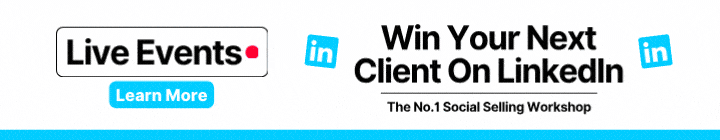Your LinkedIn profile will be at the forefront of your social selling strategy. These are the best 20 tips you need to optimise your LinkedIn profile for that social selling success you’re looking for.
1. Choose the Right LinkedIn Profile Picture
You want to stand out from the crowd on LinkedIn and your profile picture will follow you across the platform. It will appear whenever you comment on a post and it’s the first thing a user will notice when looking at your profile. The right photo should be an up-to-date, professional headshot where your face takes up at least 60% of the screen. Remember to keep it professional with only yourself in the frame and don’t have anything too distracting behind you. You want your profile picture to be unmistakably you in a professional setting.
2. Use a Branded Header on Your LinkedIn Profile
The biggest part of your profile is your banner image at the top of the page. It’s your chance to get your brand out there. Using a branded header instead of a landscape image or stock image makes better use of that space and shows people what your business is all about. As your profile picture will appear on the bottom right corner of your header image ensure to not leave anything you want people to see in that space as your face will cover it up.
3. Use Keywords in Your LinkedIn Profile Headline
If you want to appear in more searches on LinkedIn you need to be including keywords within your headline. These keywords should be what your prospective clients will search for in order to talk to the right person to solve a problem they are facing. If they need help improving their views on social media, you can add social media optimisation within your title for example.
4. Write a Compelling LinkedIn Profile Bio
A lot of LinkedIn users make the mistake of writing in CV style within their bio, but it’s a social media bio, not a cover letter. You should use this area to tell people who you are and what you do. Emphasising the value you can bring to your target audience with a long-winded explanation of your journey. If users are taking the time to read your bio they are interested in the value you provide, so you can also add a small call to action at the end of your bio to direct them further on into a conversation with you.
5. Add a Cover Story to Your LinkedIn Profile
Cover stories are small 5 second videos that will play when a member visits your profile picture. Clicking onto the video will bring up a view of the full 30-second clip. This feature is great to add some movement to your profile and liven it up. A few things to note about these cover stories… The aspect ratio is set for a mobile screen at 9:16 and the video will be cropped within the profile circle, so ensure the important information is in the middle of the screen for the first 5 seconds.
6. Drop Your Middle Name on Your LinkedIn Profile
You may want to include your full name on LinkedIn. But anyone searching for your profile is less likely to know what your middle name is. The same can be said for abbreviations. If you tell everyone your name is Joe when the full name is Joseph those people will be searching for Joe on LinkedIn. So make it easy for people to find you. Drop the middle name and write the name you tell everyone when you meet them.
7. Add featured content
The featured content is the best place to add your portfolios, sales publications, websites and slides. All the literature you want your target audience to see. It also gives your audience something to digest on your page. With your content feeding users to your profile your audience will be looking for more and the best place for them to find it will be within the featured content section.
8. Create a custom URL
On your profile at the top right, you’ll see the tab to “Edit public profile & URL”. Clicking through will give you the option to create your custom URL. One which will look appealing than the generated URL from LinkedIn which will include an array of letters and numbers after your name. Having a custom URL will help people reach your page and if your profile is public will also help search engines find and index your page.
9. Add your skills
Skills may seem a little redundant, but they fill out your profile with the information your audience is looking for and reassure them they are in the right place. You can take a skill quiz to get a badge to showcase your skills and that you know what you tell others you know. Gaining more credibility for your profile.
10. Build up your recommendations
A great way to add even greater value and credibility to your profile is through recommendations. Nothing makes your profile look stronger than a slew of professionals backing up your work on the platform. You can ask for recommendations from your previous clients, old teammates and bosses and even friends who you’ve completed work for in the past. If you’re giving your own recommendations make sure to add as much relevant information as possible to make the recommendation feel more genuine.
11. Link your company page
Linking your official company page doesn’t only make your profile look smarter with your company logo attached, it shows users you actually work for the official organisation. There are an array of fake profiles on the platform, linking to company pages without any affiliation to the genuine company. If your company doesn’t have an official page, make one.
12. Make your profile public
There are four levels of security on LinkedIn when it comes to your profile privacy settings. One is Only your 1st-degree connections can see your profile, the others are just your network, all LinkedIn members and finally public. Public is where your account will be accessible through search engines like Google. Making your profile public will extend your reach and make it easy for anyone who learns your name to find your profile.
13. Follow the relevant hashtags
You can follow certain hashtags that pertain to your industry on LinkedIn. But it’s far better for you to follow the hashtags your audience will be following. This helps gauge what content works best in that area and how you can tailor your own content to suit. You can also engage with users within these hashtags to pull them into your profile.
14. Regularly share content
As mentioned above, regularly sharing your content will help users outside of your network find your profile. Increasing your views, connections and inbound enquiries. Content is the best way to drive traffic to your profile. The best profile in the world won’t attract anyone without the right content backing it up.
15. Refresh your style and content
It’s important to stay up-to-date with the latest designs within your business. You need to make sure the current branded content and images match your business’s current brand. If you’re a business owner it’s important to implement a change in design once in a while to keep people interested in visiting your profile. If they’ve seen it all before, they are more likely to tune out of your minor changes.
16. Share your profile link
There are a variety of methods for promoting your profile. The best way to do this is to share the link to your profile on all your other social media pages and your website. If you’re a guest article writer, a blogger on your own site you can add these links to your profile. Alternatively, you can link within your email footer so any prospects will be able to view your LinkedIn profile.
17. Engage with your audience
LinkedIn loves generating discussions if you want to optimise your profile for success on LinkedIn you need to be driving conversations. This can be done through posts or commenting and engaging with other members’ posts. As long as you are engaging and driving engagement your profile will benefit from more views.
18. Remove “People Also Viewed” Section
The “People Also Viewed” section on LinkedIn is designed for people to see other members in the same field. It’s used so B2B business owners can shop around with different members of an industry. Keeping them on the platform. But, if this remains on your own profile it could just be advertising your competitors. Turning it off will ensure no one clicks off your profile onto one of your competitors.
19. Drop the corporate jargon
Not everyone works in the same industry, that’s obvious. Various slang terms float around industries that outside members simply would need to Google to understand. So drop the lingo altogether. Stick to plain English and spell out any abbreviations. It may seem simple to you, but that’s because you’ve surrounded yourself with these terms time and time again. If you confuse a regular person from the start they will switch off to the rest of your profile.
20. Add Creator Mode
This is a relatively new feature on LinkedIn and in a sense, helps drive more views to your profile. Creator mode removes the connect button and turns it into a follow button. As a LinkedIn Content Creator, your posts seem to have greater reach. As you know the more content you post the better your LinkedIn profile will convert.
If you want a successful LinkedIn profile you need to be filling out your page completely with your experience and regularly posting content. This can feel time-consuming, but implementing these changes will help drive your profile forwards. Helping you appear in more searches, get more views and receive more enquiries.