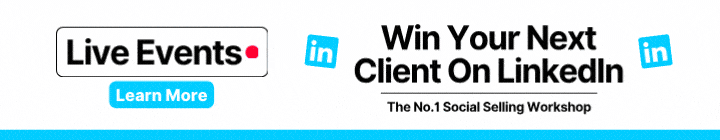Caring about who sees your content on LinkedIn isn’t just about overcoming embarrassment if you’re posting for the first time or trying to stick to a consistent posting schedule. Who can see your content will affect the engagement it receives and the insights you can gain from it to improve your social selling strategy.
If you have not adjusted any privacy settings on your profile, then your content will be visible to anyone on LinkedIn. In some cases, your content will also be visible to people outside of LinkedIn through search engines. Since LinkedIn is a professional network, it’s best to keep certain aspects of your profile visible so that potential prospects and connections know who you are.
What should be visible on your LinkedIn profile?
- Profile picture
- Header image
- Headline
- About Section
- Articles
- Posts
It’s important that your LinkedIn profile isn’t a blank wall if you want to grow your network and generate leads. LinkedIn users you are not yet connected with could be put off sending a connection request by something as simple as your profile picture not being visible. Your profile should invite people in and clearly communicate who you are and your purpose for being on the platform.
If the majority of your profile is either private or limited to your 1st degree connections then forging new connections will become an almost impossible task. However, there are some features of your LinkedIn profile where limiting the visibility will offer you an advantage.
What should you hide on LinkedIn?
- Connections
- Profiles you’ve viewed
Competitors could potentially use your connections list to poach prospects and clients. Hiding your connections will prevent this from happening. The visibility of your profile can be adjusted in the Settings & Privacy section of your LinkedIn account.
Can you control who sees your posts on LinkedIn?
Before publishing, you can choose if your posts will be visible to Anyone (on or off LinkedIn), Connections only or Group. You also have similar options for who can comment on the post; Anyone, Connections only, No one.
Anyone – anyone on or off LinkedIn
Connections only – only your 1st degree connections
Group – posts shared with specific LinkedIn groups
Once a post has been shared, the visibility of that post cannot be edited, but you can change who can comment on the post at any time. If you want to update the visibility of a post you will have to delete and repost, but this will sacrifice any engagement the original post received and potentially limit the reach of the repost.
How do I block someone from seeing my LinkedIn content?
While you can’t exclude people from seeing specific posts, you can block people viewing your profile altogether. It’s simple enough, just go to that person’s profile, click ‘More’ under their name and then click ‘Report / Block.’
A blocked profile will not be able to view your profile, its content or message you. They will not be notified that you have blocked them and you can unblock them at any time.