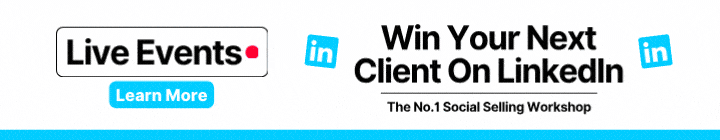Maverrik’s social selling tracker gives you a table to track how you’re interacting with your prospects on LinkedIn. It will optimise how you social sell on the platform and will increase your acceptance rate with new connections. How? Let me explain…
Increasing Your Connection Acceptance Rate
If you want more people to accept your request to connect on LinkedIn you first need to engage with them. Like a post, comment on a piece of content they created or commented on themselves. Essentially making your presence known to the person by showing up. Half of marketing and selling on social media is showing up. Showing up can be easier said than done. Especially when algorithms dictate how you appear. But, direct engagement can skip past that and drop you in the notifications of your prospects.
How does the social selling tracker affect this? You can track how you’ve interacted with that person. Leaving a natural pause for you to follow up with a connection request. If you don’t track your activity you could be leaving people too long without a response or respond too quickly and look too eager to connect. It wouldn’t be too much of a problem with one or two prospects, but you have to maximise the time you have. This brings us to scalability.
Scaling Your Social Selling
Our team recommend keeping at least 25 prospects within the social selling tracker at any given time. Without the tracker, managing 25 prospects would be tough. You would need to remember not just when you interacted with the prospect, but also what you did. We would all like to rely on our memories at times, but with calls, procedures and office distractions you’ll soon fall behind and end-up contacting the wrong person or falling back into sporadic actions. Never knowing when to take the next step or skipping ahead and burning leads through messages that appear pushy when sent out of the blue.
Categorising Your Prospects
Most of us have our dream clients in the back of our minds. The clients that are easiest to work with, would increase our standing in the market and lead to more opportunities down the line. With the social selling tracker, you’ll be able to categorise these companies to reach the different people within the company to make an impact.
Think about Sales Navigator’s account mapping tool. It helps you build a map of accounts to reach the right decision-maker. With the tracker you can add each member of the account map within its own category and work your way through the company, landing directly with the person who can make it happen.
The social selling tracker is a helpful tool to help keep your activity in check so you’re approaching people the right way. By using the tracker, targeting companies and scaling your activity you’ll be able to generate consistent leads in no time.
Go to our resources page to download your tracker today