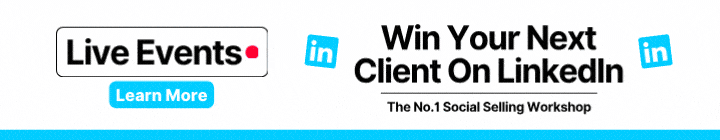LinkedIn is home to an abundance of job opportunities and people looking to hire new talent. It’s vital that your profile is set up to show that you’re open to work so you appear in the appropriate search results. So, how can you set your LinkedIn profile up to let recruiters know you’re open to work?
I’ve got two questions for you…
- Are you currently searching for a job?
- Do you have a LinkedIn profile?
If you said yes to both, you’ve got the key ingredients needed to get noticed by a recruiter.
Showing You’re Open To Work on LinkedIn
First things first, you need to take advantage of LinkedIn’s #OpenToWork feature. To enable this, you need to…
- Click the “Me” icon on the LinkedIn homepage.
- Go on “View profile”.
- Click on the “Open to” button.
- You’ll then be given 3 options, click “Finding a new job”.
- LinkedIn will ask you what kind of work you’re open to. You can alter your settings appropriately, providing information such as desired job titles and locations etc.
- LinkedIn will also ask you to choose who can see that you’re open. This gives you the opportunity to decide whether you want only recruiters or all LinkedIn members to see that you’re open to work.
- If you choose “All Linkedin members”, LinkedIn will automatically add the #OpenToWork photo frame to your profile photo. You can see an example of this below…
- If you want a simpler way to add this photo frame to your profile, you can press on your profile photo and click “Add frame”. then select the #OpenToWork frame.
You can find more detailed instructions on LinkedIn’s official Open to Work help page.
You should definitely take advantage of this LinkedIn feature! It’s a simple yet effective way to let recruiters and LinkedIn members know that you’re open and ready for work. Business owners can also use these frames to show they are hiring for new positions within their business, so keep an eye out for the purple “hiring” banners. You never know who could stumble across your profile and have the perfect job opportunity waiting for you.
Should you have the Open-To-Work Filter On?
The open-to-work filter on LinkedIn is really only used for people looking for new roles. If you put open-to-work as a sign you’re open to work with another company it’ll have the opposite effect. Those business owners, directors or CEOs you’re looking to work with will think you’re pivoting towards a role in their company. Not to do business with you.
If you’re a job-seeker looking to stand out as a candidate it doesn’t harm your chances to put it on your profile and show you’re open to new opportunities.
When you shouldn’t turn Open-To-Work On
If you’re a business owner looking to drum up some business, open-to-work doesn’t mean open for business. You’ll see freelancers, solopreneurs, and even SMEs turn on the feature thinking it means “looking for new clients”. Recruiters and other users on the platform will think you’re looking for a way out of your current business. which doesn’t appeal to anyone looking to work with you.
If you’re looking to generate business, do so with your content and messaging, not by turning this filter on!