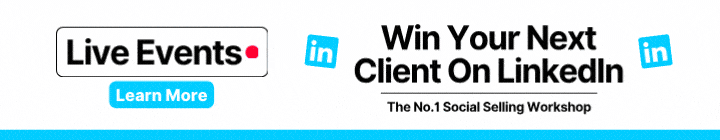Have you successfully secured that new promotion? Or perhaps you’re about to embark on a brand new role and career? Whichever one it is, It’s a cause for celebration but it might leave you wondering how do you notify your LinkedIn network of a recent promotion?
LinkedIn can be the perfect choice to announce your latest work endeavours to colleagues, friends and family. You might already be aware of other users documenting their achievements on the popular social networking platform, which can only heighten your want to share the great news.
However, knowing when and how to go about this can be a hard one to navigate, which is why we’re here to help. To ensure you’re utilising the tools available to you and showcasing your achievements in the best possible way.
Should I be posting my promotion?
The first question you might be asking yourself is should I be posting about my promotion? We believe that there are countless benefits to this, not least because it keeps your network in the loop.
LinkedIn can act as another way of documenting your work, it poses as an online CV meaning every time you announce a new role you’re keeping it up to date. In a heavily digitalised world providing more information online can prove hugely beneficial. It becomes a chance to show off the skills and positions you have worked hard for.
Plus you never know when you might find yourself seeking a new role, by having an updated LinkedIn profile you’re instantly advertising yourself to potential employers and ultimately putting yourself in a better position to get a higher role.
The underlying theme throughout is an undeniable sense of pride at all you’ve accomplished for the organisations you have worked for or are still employed by. Listing your previous and current roles tells employers that you take pride in your work and adding your title or promotion expresses your growth within the company.
All of which are hugely beneficial, it helps to think of it as an online log of all you’ve done that’s readily available for potential future employers across the globe. That’s why you want to be sure you’re standing out for all the right reasons.
When to post on LinkedIn?
We’ve hopefully persuaded you to see the value in posting about those promotions but now it’s a question of when?
You’ll no doubt want to shout it from the rooftops and let the world know you’ve landed that new role but sometimes waiting can be the better option. It is largely considered in the industry that you should wait for at least a week before you add your promotion on LinkedIn. Doing so allows you to confirm with your new manager that you can do so and ensures you know exactly what your new role will entail.
You don’t want to jump the gun and find yourself inundated with congratulatory messages, questions and more only to find you don’t have the answers or circumstances change. In short, patience with posting can be a good thing and feeling completely secure in your decision is a must.
But if the timings are right and you’re ready to go the next question is…
How do you do it?
When it comes to posting on the LinkedIn website it couldn’t be simpler. Your profile will have the option to add experiences where you can add details about exactly what the role entails. This can include your Title, Employment type, Company name, Location, Start date, and any other details. You can also select to end your current position here too.
When you feel as though you’ve listed enough information you have the option to share this with your network, doing so lets everyone know about your job changes.
Hopefully, this has provided you with the tools needed to successfully announce your latest job news to your linkedIn network of a recent promotion, and for those starting a new position, we wish you the best of luck in your role!