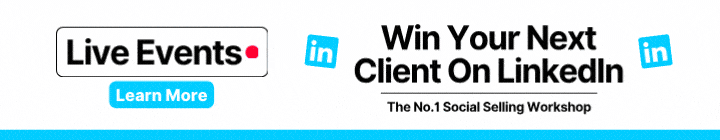If you’re trying to build a lead list with Sales Navigator, you’re in the right place. It’s not just another shiny tool – used right, it’s your lead generation sidekick – quietly doing the heavy lifting while you focus on building real conversations.
One of Sales Navigator’s best features is how easy it makes building lead lists. All your prospects gathered in one easy to access place. Somewhere you can keep track of every interaction and prevent any endless lead chasing.
Here’s how to build a lead list that actually leads somewhere…
Step 1: Build a lead list with Sales Navigator by starting with the end in mind
Before you build a lead list with Sales Navigator, know your ideal customer profile (ICP).
- What job titles do they hold?
- What size is their company?
- What industries do they sit in?
Nail that down first. Vague filters = vague leads.
Step 2: Use the right filters (not all of them)
Sales Navigator gives you 40+ filters. Don’t use them all. Be picky.
Use job title, company headcount, industry, and geography as your core four. Need to go deeper? Look at years in current role or company headcount growth.
Less is more. Precision beats volume.
Step 3: Save leads and accounts like you mean it
Found someone interesting? Don’t just scroll past. Hit ‘Save’ and tag them based on campaign or persona.
This keeps your list tidy and lets you track who’s active, who’s moved jobs, and who might be worth a cheeky follow-up.
If you’re still unsure why all this matters, this article on why you need a lead list on Sales Navigator lays it out plain and simple.
Step 4: Set up alerts and notifications
This is the real sauce.
Sales Navigator will nudge you when your leads post, get promoted or change jobs.
Use this for warm outreach. No need to cold pitch when you’ve got context.
Step 5: Export or sync to your CRM
You’ve done the digging – don’t lose it.
Either manually export your list or sync with your CRM (if you’ve paid for that luxury). That way, your pipeline doesn’t live in LinkedIn purgatory.
Final Thought
When you build a lead list with Sales Navigator the right way, you save time and start better conversations
Sales Navigator isn’t magic. It’s a magnifying glass. You still need to do the work, but it helps you focus on the right people.
Build a lean list. Use it well. And always lead with value.