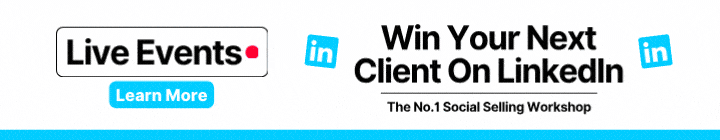LinkedIn is such an essential element of any B2B marketing strategy that it’s important to get it right to increase brand awareness and create maximum engagement. Because what does it all lead too? More leads! Here are 7 Tips to make your LinkedIn Company page even better.
After the pandemic postponed and all together cancelled in-person events, conferences and meetings, something had to fill this gap. And that something was, of course, LinkedIn. According to research from The Content Marking Insititute and Marketing Profs., a huge 96% of B2B content marketers are now using the platform.
Part of this strategy all comes down to your Company Page. They’re beginning to play a larger role in many marketers’ social media strategies. Several of the features afforded to us via our company pages have been brought in over the last year.
With that being said, here are 7 tips to make the most of these features and make your company page even better.
- Target Your Posts to Specific Audiences
Before this handy new feature, any time you published a post onto your company page, it would be seen by everyone who follows the page. There was no way to segment an audience or only publish targeted posts. Not anymore! LinkedIn now allows you to target the audience for each post and it’s quite specific, too!
The categories are:
- Language
- Job function
- University
- Seniority
- Region
- Location
- Company Size
- Industry
Although it’s important to note that in order to do this, your Company Page must have at least 300 followers. Within that, each targeted audience (each category) for a post must include at least 300 followers. These targeted updates will only appear in the corresponding members’ feeds, with the rest of your page updates (targeted or not) will appear on the Page’s feed.
- Invite Your Connections To Follow
This feature isn’t new and LinkedIn makes it extremely straightforward. It allows you to invite your 1st level connections to follow your company page if you have less than 100,000 followers. Simply go to the Admin view of your company page and look for the invite box in the right-hand column.
Each month you’re allowed a certain number of invites to send out (and it’s 50 per day). They don’t roll over so be sure to use them up before the end of the month. They require one credit to send and, if accepted, your page will earn the credit back.
One slight catch is that page admins with less than 500 connections are able to invite all of their connections via a handy ‘Select All’ option. Any more than that (which is likely) and you’ll need to manually tick all those boxes…
Once a company page gains 150 followers, their opportunity for growth becomes exponential. So, investing a little time into this activity will get you a lot of visibility! It’s worth it.
- Add the Plugin To Your Website
Tip number 3 is a quick one and it’s super simple. Another way to build the following of your Linkedin company page is by adding a plugin button. These simple buttons can be embedded into the footer of your website or even in your email signature. It’s completely customisable so it won’t stick out like a sore thumb but will still be recognisable. Go on, give ‘em a little nudge.
- Apply To Start Publishing Live
It’s not just personal profiles that have access to the Live feature. Company pages can too! You do have to apply, which you can do here.
(Did you know that we host a 15-minute live show every weekday at 12:15 GMT? Shameless plug, but check it out from our company page).
LinkedIn Lives have been proven to get 24 times more engagement than other content formats on the platform. Perhaps you’ve already got quite a strong presence on LinkedIn with your team regularly posting but you’d like that little extra boost to draw people to follow. This is how!
- Customise Your URL
You may have noticed that every personal profile and every company page have their own unique URL. Within that, you may have noticed that some are just an endless list of numbers whilst others have their names. Much more noticeable, right? It will also boost how well your page does in the search results. Think about keywords and be sure to include those to attract the right people as well as your company name.
- Look At Your Analytics
Your company page allows you to check out some very detailed analytics so you can see who is checking you out! The great thing is that this will not only show you how effectively you’re using your company page and how well it’s being responded too, it also allows you to export data about your page’s followers.
Choose the time frame for the data you’d like to export and from there you can see when each follower followed your page as well as their location, job function, industry and company size. As I said, this is a great way to see if you’re hitting the right audiences. Don’t be disheartened if you haven’t quite gotten it right, because you can always retweak your page (pay close attention to steps 1, 2, 5 and 7) until you’ve got it nailed.
- Use The Suggested Content
You may have noticed that your company page has a great content curation tool under the Content tab. This is a treasure trove of articles, videos, and other pieces of content that is getting the most traffic within your industry and amongst your page followers.
If you want to get really specific, you can even filter here using LinkedIn’s search parameters. You are limited in that you need at least 300 followers in one category to see the content they’re all buzzing about. But, it’s a great way to keep your finger on the pulse to see what people are interested in. You can then tailor your own page’s content to ensure you’re on the cutting edge and getting that engagement.
Also, be sure to share or comment on posts that particularly pertain to your company to get some more eyes on you!
So, these extra add-ons are simple but a great way to help to grow your company page and gain some more followers. Whilst they’re adding new capabilities to the limits of company pages all the time we do find that we’re still waiting for a lot of the features on personal profiles. But, I’m sure it will only be a matter of time before they’re rolled out, with more people currently using the platform for B2B than ever before.
Article publishing feature – I’m looking (longingly) at you…