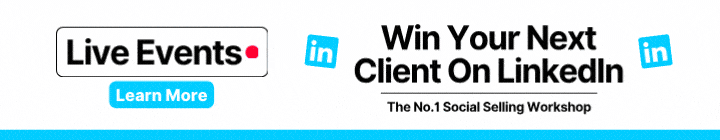Posting content on LinkedIn is a key part of any successful Social Selling strategy. Everything you post should be infused with value, offer actionable insights and clearly convey your personal brand. However, if you’ve never posted a LinkedIn post before, it can be difficult to know how to write posts that are worth your effort. Or, maybe you’ve been posting for a while but can’t figure out why your posts are getting little to no results.
Here’s a basic but effective formula you can follow to write your LinkedIn posts.
Step 1: Avoid jargon
Just because it’s common in your industry doesn’t mean it’s common in every industry. Sometimes technical words are needed, sometimes there is no other name for something. But, most of the time, there will be a simpler way to explain something in your LinkedIn post. And, on social media, simpler is always better!
Your prospects are only going to spend seconds (minutes at most) reading your LinkedIn post – don’t waste their time with business jargon.
Step 2: Use short sentences
Again, there’s nothing wrong with a complex sentence or two, but if there’s a way to say something with less, then go down that route. It’s tempting to over-explain something so that you can be sure your audience understands but keeping it simple in the first place will remove the need for this.
Long sentences can look off-putting before your audience even reads them. Short sentences are less intimidating and will have a greater impact on your LinkedIn post.
Step 3: Write like you speak
Similar to using complex language, you also don’t want to use very specific slang that will go over most of your audience’s heads. However, writing how you speak just means keeping things conversational. The tone you intend your posts to be read in might not be the one your audience perceives (such is the way with social media).
Give yourself the best chance of making a connection with your audience by speaking like a person, and not an unapproachable business type. This approach is crucial for any LinkedIn post.
Step 4: Keep points clear
This sort of goes back to not overexplaining your points. However, it’s also about being authoritative without appearing aggressive or intimidating. Using a bullet point or list format will help you to achieve this. Usually, people don’t really read social media posts, they scan them.
Make the main points of your LinkedIn post stand out so they’re impossible for your audience to miss.
Step 5: Be direct
Even when talking about the service or solution you provide, don’t tell people about the customers you help or the business owners you coach (unless the post is specifically a testimonial). Tell them how you can work with them, help improve their lives. Speak to your audience directly by addressing them in your content.
LinkedIn is a place to grow your network but it’s also an opportunity to create a community of support. You’re only going to achieve this by making people feel involved.
Step 6: Give each sentence a new line
When people are scrolling on social media, it’s very unlikely they are going to stop to read paragraphs of text – it’s just not what these platforms were made for. Social media, including LinkedIn, was designed for easy content consumption. You can make your posts easy to consume by improving their readability.
Giving each sentence its own line is much more visually appealing because it lets people know that reading this LinkedIn post isn’t going to consume a lot of their time.
Step 7: End posts with a CTA
It’s the simplest trick in the book – you want someone to do something, then tell them what to do. This doesn’t mean pushing an agenda on them, it means ending your posts with a prompt or question of some kind that inspires engagement. Finishing off your LinkedIn post with a CTA will subtly encourage people to act on whatever the point of your content is.
It might be hard to believe but that small bit of encouragement can be all your audience needs to actually interact with you and your posts.