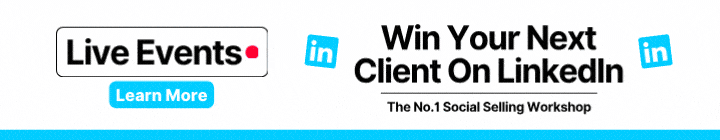According to statistics, there are over 760 million users on LinkedIn. That’s a lot of people to compete with for engagement, so how are you going to make sure you’re seen? In anything we do, there’s always room for improvement, so it’s time to focus your attention on improving your content. You might be posting on the regular, but only gaining the odd like here and there, so how can you change that? Well, you can start by following these tips on how to write the perfect LinkedIn posts.
Who Are You Posting For:
Before you start writing these “perfect posts”, you need to be aware of who you’re actually writing them for. It’s vital that you know your target audience, so you can tailor your content to their wants and needs. People want to read posts that are worthwhile to them and aren’t always about the hard sell.
If you get to know their interests and choose your topics accordingly, you’re bound to build a loyal following. However, starting your posts with ‘calling all 23-26-year-olds with brown hair and green eyes might be narrowing it down a bit much.
Master the Visual Strategy for Engaging LinkedIn Posts
The internet is bursting at the seams with images and videos for public use, so there’s no excuse not to use them. You no longer have to settle for a simple text-post, because the likelihood is, it might not do that well.
People respond well to visuals, in fact, recent statistics have shown that including photos in your posts can increase the comment rate by 98%. However, it’s important that you use the right visuals. Don’t just settle for obvious stock images or videos, put on your creative-cap and go on the hunt for something a little different.
You can pull images from sites such as Reddit and even convert clips from YouTube. If you’re looking for something a little more specific that relates to your text, you could really push the boat out and create an infographic. We all know that the visual strategy works, make sure you use it!
Start a Conversation with Your LinkedIn Posts
We’re all keen to build up our connections and hope for their engagement, but have you ever thought about starting a conversation with them? I don’t mean sliding into their DMs, but using your posts to connect with them. Inviting audience participation is a great way to create engagement and get perspective from the people seeing your LinkedIn posts.
You can do this by adding a question or inviting opinion at the end of your post. Another easy way to gather feedback and boost engagement, is to use the polls feature on LinkedIn. You track poll results in real-time, and creators can see every voter and their option.
Create engagement by asking a question and using the “like” symbols as answers (e.g., 👍 for yes, 🎉 for no).
#MakeSureYouHashtag:
# This little symbol right here is of grave importance, but I’m sure you’re already familiar with it. Including hashtags is great for engagement, having them in your LinkedIn posts means taking part in a conversation happening on that platform and making sure you’re visible in that conversation.
Hashtags should always be present at the end of your post, but it’s important to choose them wisely. A great way to decide which ones you’re going to use is to search for its popularity and find out how many followers it has.
LinkedIn can tell you this. However, try to avoid picking all overly crowded hashtags, as your post could end up drowning in all of the others out there. It’s advised to use a maximum of 5, otherwise it just looks desperate!
Timing Is Everything:
This may seem a bit much, but scheduling your post for a certain time of day can be a deciding factor on its success.
According to sources, the best time to post is Tuesday through Thursday between the hours of 8AM and 2PM. However, it’s said that the worst time to post is on the weekends or outside of the 9-5 business hours.
It’s important to note that everyone’s audiences and their behaviours are different. Conducting market research is a really helpful way to find out more about your audience.
For example, working professionals won’t likely check social media during business hours.
Know Your Limit to Maximise Your LinkedIn Posts
Whether you’re on LinkedIn with a business or a personal account, it’s vital to be familiar with your character limit. From a personal account, you’re granted 1,300 characters and only 700 from a business account. LinkedIn forces a “see more” button at only 140 characters, so you must make them count.
If your posts first impression doesn’t entice people to read on, well, things have got to change. To ensure this isn’t the outcome, use your last line of visible text to leave your audience wanting more, you can achieve this by asking a question or introducing a list etc. Don’t let your post fall at the first hurdle!
If you take these tips on board, you should be creating the perfect LinkedIn posts in no time. However, if you still don’t feel confident in your posts, join our events to see how you can win your next client on LinkedIn.