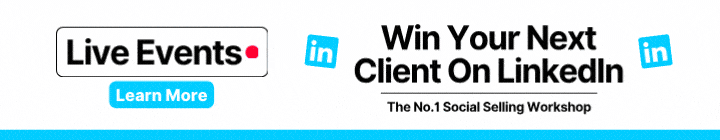Naturally, we all like to see how well we’re doing. Whether it’s keeping score on your golf game, tracking your miles on a run or reviewing your figures on your social posts. Whatever it is we want to know we’re doing well and find areas of improvement. When it comes to social selling, LinkedIn has its own guidelines to check your performance on the platform. Here is how to check that social selling Index on LinkedIn.
What Does The Social Selling Index Track?
First, let’s understand what makes up the score for your Social Selling Index. There are four main areas that are checked. Personal branding, finding people, engaging with those people and building relationships. How does it track these four elements? Through the actions, you take on the platform. In particular, posting content, connecting, messaging, and the frequency of each play a key role.
How to Check Your Social Selling Index on LinkedIn
To check your current score login to LinkedIn and head over to LinkedIn.com/sales/ssi.
However, if your score isn’t as high as you’d wish, don’t worry; you can improve it simply by being more active on the platform. The areas you’re low on, not reaching the peak 25 points in that category, are the areas you can focus on.
Why Check Your Social Selling Index Regularly?
At first glance, it might seem like LinkedIn is simply telling you to be more active. However, there’s more to it. Well yes and no, even if you have the full 100 mark it’s worth checking once and a while to ensure you’re not slipping up anywhere. The toughest thing about LinkedIn and any platform is consistently being active. You can think of the SSI as a reality check for your activity.
If you’re not posting enough content and driving your audience to your profile your professional brand score could lower.
Not building up your connections and using the search tools, your “find the right people” score and “engage with insights” sections will decrease.
Not messaging back and forth with your prospects? Your “build relationships” tab will be lower as a result.
In short, each tab highlights the areas you should focus on for future improvements. With some added motivation by sharing your industry SSI rank and Network SSI Rank. You can find this right at the top of your SSI page.
How to Improve Your Social Selling Index Score
Now that you understand what Social Selling Index is, let’s dive into how you can improve your SSI score.
Establish a professional brand
The first step to improving your SSI score is to establish a professional brand on LinkedIn. This involves creating a complete and compelling LinkedIn profile that showcases your skills, experience, and achievements. If you’re looking to boost your score, here are some tips to help you create a strong LinkedIn profile:
- Use a professional profile picture
- Write a compelling headline that highlights your expertise
- Write a summary that showcases your skills, experience, and achievements
- Customise your LinkedIn URL
- Add your work experience, education, and skills
- Ask for recommendations from colleagues and clients
Find the right people on LinkedIn
After establishing your professional brand, the next step is to find the right people to connect with on LinkedIn. Specifically, this involves identifying your target audience and searching for them using LinkedIn’s search tools.
Here are some tips to help you find the right people on LinkedIn:
- First, identify your target audience based on industry, job title, location, and other key criteria.
- Next, use LinkedIn’s advanced search tools to find people who match your target audience.
- Then, send personalised connection requests to people you want to connect with, ensuring your message is tailored and genuine.
- Additionally, join LinkedIn groups related to your industry and participate in discussions to expand your network organically.
To improve this score, you essentially need to be using the search and filters frequently. Moreover, refining your search and outreaching strategically in the areas above will have a noticeable impact.
Engage with insights
Once you have connected with people on LinkedIn, it’s important to engage with their content and share insights that are relevant to them. This involves sharing relevant articles, commenting on posts, and participating in discussions.
Here are some tips to help you improve your “engage with insights” score on LinkedIn:
- Share articles and posts that are relevant to your target audience
- Comment on posts and articles to show your expertise and build relationships
- Participate in LinkedIn groups related to your industry and share insights
Build relationships
The final step is to build relationships with your LinkedIn connections. This involves nurturing your connections by staying in touch, sharing valuable insights, and providing support when needed.
If you’re looking to build relationships on LinkedIn, you need to…
- Stay in touch with your connections by sending personalised messages and commenting on their posts
- Share valuable insights and resources with your connections
- Offer support and help when needed
What to Do with Your Social Selling Index Score
Now that you have checked your Social Selling Index Score on LinkedIn it’s time to start putting those insights into action. I’ve noticed that my industry average is 26% which is an extremely low figure for the service I’m a part of, and I’m sure there are numerous industries in the same boat. LinkedIn is the largest network for B2B relationships, but social selling is being underutilised. So, strike while it’s hot.
If you’re not sure where to begin improving your score, or you’ve hit a plateau, this guide on how to improve your LinkedIn SSI score is packed with practical tips and actionable advice to help you boost each of the four pillars of SSI.