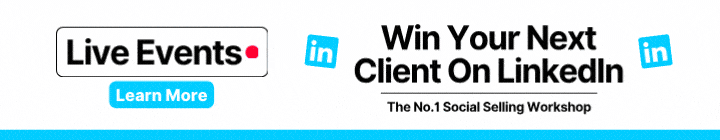The question of how Sales Navigator finds prospects is at the heart of every smart LinkedIn strategy. But how exactly does it work, and why is it so effective? To understand this, let’s first look at the different types of LinkedIn users and how Sales Navigator helps you connect with the right ones.
Understanding LinkedIn User Types
On LinkedIn, users typically fall into one of three categories:
- Zombies: Inactive users with no recent engagement, making them difficult to target or convert.
- Lurkers: These users rarely post but will like, comment, or view content. They’re present, just not loud.
- Posters: Highly active users who regularly post and engage with content.
Most salespeople chase after Posters because they’re visible and easy to find. But they’re also overwhelmed with sales messages and make up a small portion of the overall LinkedIn population. The real goldmine? The Lurkers. That’s where Sales Navigator finds prospects differently.
Why Sales Navigator Helps You Find Lurkers
Sales Navigator doesn’t just help you find any prospects. It helps you identify and engage the hidden majority: Lurkers who are active behind the scenes.
Lurkers are often mistaken for Zombies because they don’t show up in your feed. But they’re watching, researching, and often ready to buy if you can find them.
That’s where Sales Navigator find prospects techniques become essential. Instead of relying on guesswork or visibility, Sales Navigator lets you uncover opportunities that others miss.
Features That Help Sales Navigator Find Prospects
So how exactly does Sales Navigator find prospects? It offers a powerful set of tools that make prospecting smarter and more targeted.
Advanced Search Filters
Use detailed filters like:
- Company size
- Job titles
- Location
- Industry
- Seniority level
- Posted content and activity
These filters help you pinpoint the exact people or companies you want to target, whether they’re Lurkers or Posters.
Lead Recommendations and Insights
Sales Navigator doesn’t just give you names. It offers suggestions based on your preferences and sales behaviour. Plus, you get real-time updates on your leads, including job changes or company news, allowing you to time your outreach perfectly.
CRM Integration
With seamless CRM sync, you can manage prospects and track communication without juggling multiple tools. That’s how Sales Navigator finds prospects while keeping your workflow efficient.
Separate the Lurkers From the Zombies
Once you’ve built a list of potential leads using Sales Nav, the next step is checking their activity. This is your chance to filter out the Zombies (inactive users) and focus on those quiet but curious Lurkers.
Sales Navigator lets you do this quickly, saving time and improving your outreach success rate.
Try Sales Navigator Before You Commit
Want to see how Sales Navigator finds prospects in real-time? Join one of our upcoming events or explore the official LinkedIn Sales Navigator page to learn more about its features and pricing.
The Maverik team will walk you through a step-by-step demo of Sales Navigator in action, including the lesser-known features that make it a game-changer for modern prospecting.