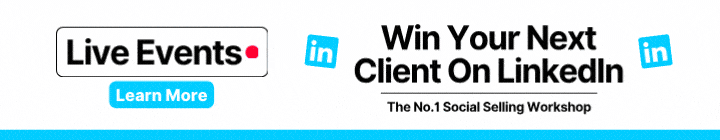Reacting to posts on LinkedIn comes in a few different formats, you can complete the classic like to a post or celebrate achievements. The complete list of reactions has now grown to include “funny”. In this blog, I’ll quickly run through how you can get the funny reaction on LinkedIn.
How to use LinkedIn reactions.
There are two different ways to react to a post or a comment. On the mobile app, Hold the Like icon and a selection of reactions will appear, just click the reaction you want and it’ll be added to the post. On Desktop hover your cursor over the Like icon and select your reaction to a post or comment.
Posts and comments that you like or react to will be shared with your network, and they will be notified of your choice of reaction. To undo this, click on the like icon again.
The Different Types of Reaction
There are, now, 7 different types of reactions you can choose from.
Like – To show you like the post.
Celebrate – Celebrating an announcement, congratulating on personal or professional achievement, or praising an accomplishment.
Support – Empathises with someone’s situation or offers support during a difficult time.
Love – Show the post resonated with you and was heartwarming.
Insightful – You thought the post was helpful and offered some good new ideas or points.
Curious – Expresses your interest in a thought-provoking viewpoint or question
Funny – The post made you laugh.
That is how LinkedIn categorises the different types of reactions, but there are a few expectations to this where “Curios” is seen as confusion more than thought-provoking and love is essentially super-like.
What is the Funny Reaction for?
In a recent update to LinkedIn, at the start of June 2022, LinkedIn has updated its reactions to include a “funny” reaction. LinkedIn’s help section labelled Funny as – Expresses that the post made you laugh, felt humorous, or offered light-hearted fun in a professional context.
How do you get the Funny Reaction?
If you currently don’t have the funny reaction you’ll have to wait until your account gains access. A lot of the current features on LinkedIn are rolled out to select accounts before being implemented across the board. This can cause a lot of confusion and sometimes the platform may act a little differently as it settles into the new features. If you want to know when your account will have access to the funny reaction get in touch with LinkedIn and they’ll give you some more information about when your area may be due to the update.
Reactions are a form of engagement and social media platforms are all about driving that engagement on their platforms so expect them to refine how users interact with each other as time goes on. Some platforms like to keep it simple with a heart, like or share, but as more and more tools are added it’s important to keep up to date and implement them. If you’re an early adopter you may stumble upon the next social tool that really drives your engagement.