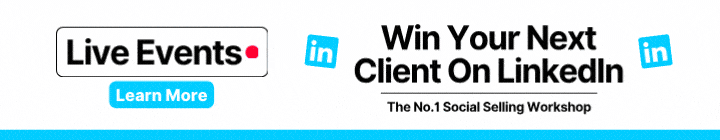A lot of marketers, casual users, and thought leaders all need a cheat sheet at times to make their content the best it can be. Why do you need a cheat sheet for LinkedIn in 2025? Well, with a new year comes new tools and new sizes to consider. Therefore, here is your own 2025 LinkedIn image size cheat sheet.
2025 LinkedIn Profile Photo Size
Your profile photo is going to follow you wherever you go, so you need to make sure you’re recognizable. Keep your image crystal clear and show off your professional side. You need to look approachable and optimise your image so you look like you know what you’re doing. Your profile picture should be at least 400 x 400 pixels. LinkedIn will handle 7680 x 4320 pixels, but your upload size is limited to 8 MB. I’d recommend as many pixels as you can get away with to have a clean and clear image.
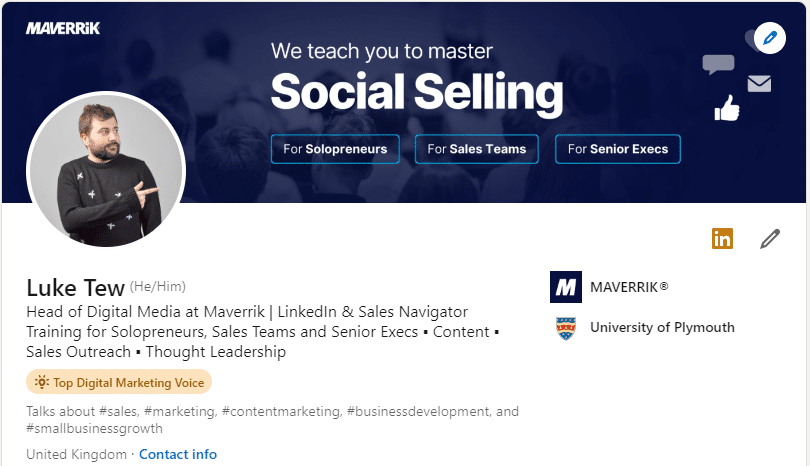
2025 LinkedIn Cover Photo Size
Your cover photo should incorporate what you do more than anything else. Cover photos are cropped differently on mobile and desktop. Therefore you have to make sure to view your profile on both kinds of display. Once again you’re limited to 8MB. As you can see above, the cover photo showcases our program and what Maverrik delivers.
LinkedIn Content Image Sizes for 2025
Blogs
When posting a blog, your header image will appear on the home feed. Additionally, it will accompany a short blurb about your article. This is different from your article content, as it’s a short blurb about your article. It will be accompanied by your header image which should be 1200 x 627 pixels.
Web Links
It’s important to understand how your content is cropped when showcased on the feed. If you’re posting a web link, an auto-generated thumbnail can appear with the title of the web page. To customize this image click on the image icon below the title and select a photo from your computer. The size for this link image should be 1200 x 627 pixels.
However, If the image is smaller than 200 pixels wide it will appear as a thumbnail to the left side of the post. So, ensure you make sure that it fits a minimum of 200 pixels wide.
2025 LinkedIn Company Page Image Sizes
Company pages need to be optimized differently from your profile picture. Your logo size should be 300×300 pixels. With a cover image of 1128 x 191 pixels. A company page also allows you to upload a square logo, this needs to be at least 60 x 60 pixels.
If you’re looking for ways to grow your LinkedIn presence, don’t miss our tips to grow your company page.
2025 LinkedIn Image Size Cheat Sheet
Profile Photo: 400 x 400 pixels
Cover Photo: 1584 x 396 pixels
Square Image Post / Carousel: 1200 x 628 pixels
Portrait Image Post: 1920 x 1080 pixels
Article Banner Image: 600 x 322 pixels
Web links: 1200×627 pixels
Stories: 1080 x 1920 pixels
LinkedIn Company Page Profile: 300 x 300 pixels
Company Cover Photo: 1128 x 181 pixels
Company Logo: 60 x 60 pixels
LinkedIn Events Header: 1600 x 900 pixels
Event and group logo sizes – 300 x 300 pixels
LinkedIn group header image – 1536 x 768 pixels
There you have it, the 2025 LinkedIn image size cheat sheet. We’ll update when the platform inevitably redesigns itself. With social media platforms redesigning their platform relatively frequently, it’s a good idea to keep yourself updated with the latest dimensions. It also helps with any briefs for designers or artists you may be working with.