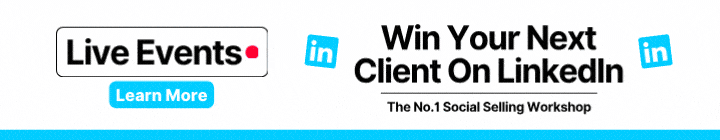Posting on LinkedIn for the first time can be daunting. It feels like the first time you ever spoke up during a meeting or at a business event. Not everyone has this digital stage fright, of course, but we all want to put our best foot forward.
So, what should your first post on LinkedIn be? Here are some ideas to get things started:
- An introductory post: If you’ve never posted on LinkedIn before or you’re coming back after a long hiatus, why not share a little about who you are and what you do? Don’t use this post to just talk about your offer, get personal with it. You don’t need to share your deepest darkest secrets but you should give some insight into why you do what you do and what people can expect from your posts on LinkedIn. Give them an incentive to connect with you.
- A pain point post: Demonstrate your expertise and attract your target audience right off the bat with a pain point post. These posts delve into a specific pain that your service solves but, instead of focusing on the features of your service, you draw people’s attention to the challenges this pain causes. A lot of people often don’t know that they are suffering with a pain until they see it laid out like this. By being the one who helped them realise it, you are likely to be the one they go to for a solution.
- A topical post: What is everyone talking about in your industry right now? What is affecting your prospects’ industries? Adding your voice to these conversations with topical posts will help you build an engaged audience. You can share a news article or just your thoughts. However you do it, make sure you are adding your unique perspective and not just commenting on the topic for the sake of it.
- A poll post: If you’re really stuck for what your first LinkedIn post should be, you can’t go wrong with a poll. Whether it’s an engagement poll or a loaded poll, they are great for encouraging your audience to interact with your content. Engagement polls will usually be “yes” or “no” polls that touch upon something topical/retable. Loaded polls are more for gaining insight into your audience by asking questions with a specific outcome in mind.
How do you start a post on LinkedIn?
Now that you have some idea of what your first LinkedIn post should be, you need to know how to share that post with your network.
It’s simple!
To share a post on LinkedIn:
- Click the text box at the top of your feed next to your profile picture (or the plus button at the top right of your screen on a mobile device).
- Write out the text for your post.
- Choose the media you want to include with your post from the bottom of the screen (i.e. images, videos, documents, polls, etc.)
- Click post and you’re live.
How do I come up with an idea for a LinkedIn Post?
Once that first post is out there, you need to stick to a consistent posting schedule to stay top of mind for your audience. There are plenty of posts you can write up ahead of time to ensure that you never miss a day of posting and we’ve got 50 of them for you right here.