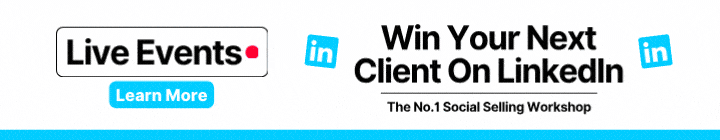Think back to when you first got started on LinkedIn. Did you go a bit, connection crazy? Don’t worry if you did – we’ve all been there. You see someone you know and you want to connect, it’s perfectly logical. But, when you notice your feed becoming a bit clogged up, it may be time to refine your connections – and the first step is to remove synced contacts on LinkedIn. The best place to start is to remove synced contacts on LinkedIn, and here’s why.
Streamline Your Network by Removing Synced Contacts
When you remove synced contacts on LinkedIn, you create a more strategic network.
Remember, synced contacts come from three places: your email account, Google account, and mobile phone contacts. That’s quite a few different streams of people and it can leave your network looking less industry-focused and more like a family reunion.
When you’re working toward building your personal brand or refining your profile, these you might not want to share updates with these contacts. They could be ex-colleagues, family, friends, or even your hairdresser. You may wish to remove them. Removing these contacts also gives you more room to connect with industry professionals, thought leaders or even just your current colleagues.
In short, removing synced contacts on LinkedIn allows you to streamline your network and bring it back to your craft.
Remove Synced Contacts to Stay Away From Controversy
In hand with streamlining your network, when you remove synced contacts from your LinkedIn account, you reduce the risk of getting involved in any kind of controversy – whether directly or by association.
The saying goes: “I cannot always control what goes on outside. But I can always control what goes on inside.”
The same principle holds true on LinkedIn. You can’t control the views or opinions of your connections, but you can control who you are connected with, your opinions and what you consume – especially on social media. When you remove synced contacts, you avoid seeing controversial opinions from friends or family on your feed. Therefore, you stay completely detached from it. – keeping your network controversy-free.
Thankfully, LinkedIn makes removing synced contacts simple. All you need to do is click ‘My Network’ on the homepage, then click ‘Contacts’ on the left-hand side. There, click ‘Manage Synced Contacts’ on the right, then hit ‘Remove All. Finally, click ‘Continue’, and you’re all done.
If you’d like a detailed walkthrough on managing and removing LinkedIn contacts more extensively, this complete guide from Get AIA offers additional helpful tips.
You can easily remove synced contacts on LinkedIn and keep your network clean.
Take charge of your LinkedIn experience – remove synced contacts today and build a network that truly works for you.